Assignment 3:
Examples of Actions and Feedback
Due Sunday February 18th @ 11:59 PM
Part 1: Analyzing Expert Actions and Feedback
In this exercise, you will analyze the how existing systems have designed their actions and feedback provided to users while completing a goal.
In class, we analyzed the goal of clicking the “compose” button in Gmail at a very low level. We saw that even a simple goal like clicking a button had several actions, and each action had perceivable feedback to the user.
In this assignment, we are going to focus on slightly level goals such as “composing a new email”. Your task is to analyze what actions the user must execute and what feedback the system provides to the user. For example, the task of “composing a new email” in Gmail might start with the following Action/Feedback pairs.
- Compose button has a red outline for less than 1 second
- the compose window pops up in corner
- the cursor is now blinking in "to" field
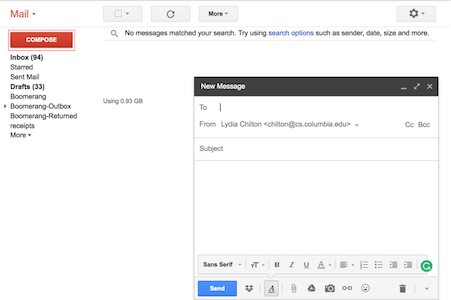
- Dropdown menu appears
- [MORE THINGS OMITTED]
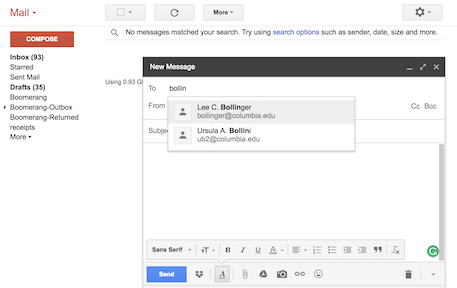
- Recipient's name turns into an object in a grey box with an “x” for deleting it
- The cursor moves to the end of the grey box (allowing you to type another recipient)
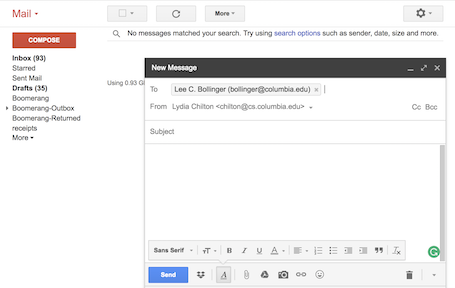
We want to you analyze the following two goals, PLUS a goal you do in your own life that can be broken down into multiple actions with feedback.
We expect each goal to be broken into 5-8 actions. For each action, describe the action using the name of the event and where in the interface it is applied (see examples). For each feedback, describe it and show a screen shot of the feedback you are describing. If the feedback is hard to capture with a screenshot, you may have to draw it on the screen.
There is some level of subjectivity in what is considered an action or feedback. Please use the example provided as a guide for the granularity and specificity needed in describing the actions and feedback. If you are unsure, ask the staff about a specific case that you are unsure about.
Goal 1: Use Google maps on a laptop or desktop (not a phone or tablet) to get directions between Empire State Building and The Metropolitan Opera House.
Note 1: Type of directions does not matter. Bus, car, or walking directions are all ok. Just do what is simplest.
Note 2: It doesn’t matter which location is the start and end. Just do what is simplest.
Start by going to "maps.google.com"
Goal 2: Using Google spreadsheets to make a column of numbers from 1 to 6.
Start by entering 1, then 2, then have the application automatically follow the pattern and produce 3, 4, 5, and 6.
Goal 3: Analyze a task that you do in your own life.
This can be any task you do in software or hardware for which someone has carefully designed and implemented feedback.
Before you list the actions and feedback, please describe the task and the goal well enough so that someone who has not seen or used the interface can understand.
Please submit 3 PDFs – one for each of the three goals.
Part 2: Finding Examples of Poor Feedback
In the previous part, you analyzed examples of good feedback for actions with respect to the user’s goals. Now, it’s your turn to identify examples of bad feedback from hardware or software systems in your own life. Find one example for each of the following conditions:
- No feedback
- Too little feedback
- Too much feedback
- Feedback is too late
- Feedback is not continuous
- Feedback acknowledges the action but does not communicate the new state.
Remember to consider all the ways feedback is perceived (sight, touch, sound, possibly others).
In your write up, include:
- A screenshot of the hardware or software interface. (You may need multiple screenshots to show before and after)
- The goal of the user
- The action(s) they perform
- The feedback that is lacking
- The state the system is in next
- How you might fix this system to offer better feedback to the user for completing their goal.\
Hint: It can be hard to think of examples of the absense of something (like feedback). Try looking for places in your life where you or other exhibit the behaviors associated with lack of feedback, and then thinking about what type of feedback it might be missing.
Please submit your answer in 1 PDF
Submit
Submit fours PDF to Courseworks.
Please post any questions about this assignment or others to the class Piazza forum.